The Casting
 My recent commercial booking for JP Morgan makes for a great case study in voice over bookings. As a professional voice actor, every booking makes us happy, but when the producer emailed me about these radio spots, his explanation was interesting. I was cast directly without auditioning. He did not mention my voice. Nor did he mention my demos. In this instance, it was a matter of scheduling and availability. As I work full-time, they needed someone who could accommodate a live session at a specific time, which turned out to be 11 a.m. on a Friday morning, and he needed to confirm that I was available. The timing, in this scenario, was the most important question I was asked. The producer got back to me and confirmed that I had indeed booked two spots and it was a go. I was delighted.
My recent commercial booking for JP Morgan makes for a great case study in voice over bookings. As a professional voice actor, every booking makes us happy, but when the producer emailed me about these radio spots, his explanation was interesting. I was cast directly without auditioning. He did not mention my voice. Nor did he mention my demos. In this instance, it was a matter of scheduling and availability. As I work full-time, they needed someone who could accommodate a live session at a specific time, which turned out to be 11 a.m. on a Friday morning, and he needed to confirm that I was available. The timing, in this scenario, was the most important question I was asked. The producer got back to me and confirmed that I had indeed booked two spots and it was a go. I was delighted.
The Tech
I asked the producer if we would be using Source Connect or Zoom, the most common ways I connect for live sessions. Initially he gave me a phone patch dial-in and password. This would have been fine. Then, at dinnertime the night before the session, the producer said that the clients preferred Zoom and the team at Spotify sent a link. That was also fine. I recently worked with the VO Tech Guru, and he showed me how to do audio playback during zoom sessions, so I was really excited to test it out during my session.
The Pre-Session Prep
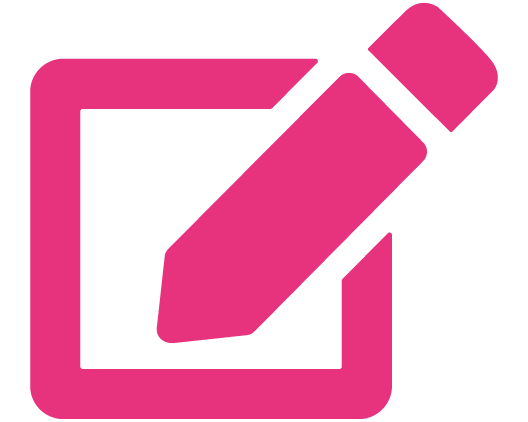 I prepare for every single session, whether I am self-directing or in a live session. Part of my prep is administrative. I take some time to log the job in my CRM and create the invoice. I then print a large print version of the script using my preferred font. Then, prior to marking up the script, I spend a bit of time researching the brand and their other ads. Interestingly, JP Morgan and Chase are linked. As a client, when I log in for my JP morgan account I also log into my chase account. Well, at the moment, the below Chase spot is the most sought after read in a long time. Clients often request this as the benchmark for tone, style, and pacing, so I had this in mind going into my session for sure.
I prepare for every single session, whether I am self-directing or in a live session. Part of my prep is administrative. I take some time to log the job in my CRM and create the invoice. I then print a large print version of the script using my preferred font. Then, prior to marking up the script, I spend a bit of time researching the brand and their other ads. Interestingly, JP Morgan and Chase are linked. As a client, when I log in for my JP morgan account I also log into my chase account. Well, at the moment, the below Chase spot is the most sought after read in a long time. Clients often request this as the benchmark for tone, style, and pacing, so I had this in mind going into my session for sure.
The Start of the Call
 I think the start of a live session is really important. There happened to be a lot of people on this call. In addition to the producer, there were several people from the Spotify team and several people from the JP Morgan Team, including the scrip writer. In my mind looking back here were at least eight people on the session. It is my job to make them happy and to make them comfortable. I try to use the time at the start of the session to let them know that my feelings are not a factor, and that the only thing that would upset me would be for them to know have exactly what they need at the end of the call. I try to have friendly banter, but I want them to know and to be comfortable that I will give them whatever they need, and that it is not about me, it is about them. I think there are a few precious moments to establish this rapport and set the tone.
I think the start of a live session is really important. There happened to be a lot of people on this call. In addition to the producer, there were several people from the Spotify team and several people from the JP Morgan Team, including the scrip writer. In my mind looking back here were at least eight people on the session. It is my job to make them happy and to make them comfortable. I try to use the time at the start of the session to let them know that my feelings are not a factor, and that the only thing that would upset me would be for them to know have exactly what they need at the end of the call. I try to have friendly banter, but I want them to know and to be comfortable that I will give them whatever they need, and that it is not about me, it is about them. I think there are a few precious moments to establish this rapport and set the tone.
Working Through the Spots
 With so many on the call, there can be a lot of side chats during a directed session to make sure everybody has the takes that they want. This team was fantastic. They gave very clear direction and it was easy to take their feedback and run with it. They also all remembered to mute themselves while I was recording, which makes everything seamless. In this session, I read the first script all the way through three times. They gave me feedback. I again did three takes, and then we did some variations of the lines. Then, after the line reads, we did the whole script again. It really came together nicely. It was also super exciting to use Zoom’s audio share feature to play back the audio for the clients during the session so that they could mark the takes that they liked and we could also check the timing of the spots. Then we moved on to the next script, and worked through it the same way. The second one went a little faster as I understood what they were looking for from the first spot. All in all, the group was great to work with. For me, because JP Morgan is my bank and I use the app, it was easy to see the product and be enthusiastic about it because I actually enjoy the very features I was describing.
With so many on the call, there can be a lot of side chats during a directed session to make sure everybody has the takes that they want. This team was fantastic. They gave very clear direction and it was easy to take their feedback and run with it. They also all remembered to mute themselves while I was recording, which makes everything seamless. In this session, I read the first script all the way through three times. They gave me feedback. I again did three takes, and then we did some variations of the lines. Then, after the line reads, we did the whole script again. It really came together nicely. It was also super exciting to use Zoom’s audio share feature to play back the audio for the clients during the session so that they could mark the takes that they liked and we could also check the timing of the spots. Then we moved on to the next script, and worked through it the same way. The second one went a little faster as I understood what they were looking for from the first spot. All in all, the group was great to work with. For me, because JP Morgan is my bank and I use the app, it was easy to see the product and be enthusiastic about it because I actually enjoy the very features I was describing.
The Aftermath
After the session, I simply sent the drop box link to the producer. I had been deleting outtakes and pausing while we chatted during the session. As I’ve been doing this for years, I am now accustomed to marking the spots and deleting what is not needed during the session. It makes it so much easier to do it in the moment! It is a moment of great joy when I attach he link knowing that the producer now has what they want!
Final Thoughts
 I am often asked whether I prefer live sessions or self directing. The answer is really that it depends. I love self directing because it gives me a chance to be creative and a freedom to interpret the texts in front of me. I can explore my imagination and see where it goes. The downside, of course, is that there is always a chance of missing the mark and not giving the client what they need. With live sessions, I love the creative collaboration. I love working with other people. When I have the opportunity to work with the people who created the product or the people who wrote the script, I get a higher level of understanding and can often bring more nuance to the read. So, the answer is still: I depends.
I am often asked whether I prefer live sessions or self directing. The answer is really that it depends. I love self directing because it gives me a chance to be creative and a freedom to interpret the texts in front of me. I can explore my imagination and see where it goes. The downside, of course, is that there is always a chance of missing the mark and not giving the client what they need. With live sessions, I love the creative collaboration. I love working with other people. When I have the opportunity to work with the people who created the product or the people who wrote the script, I get a higher level of understanding and can often bring more nuance to the read. So, the answer is still: I depends.


