The Demo Session Matters
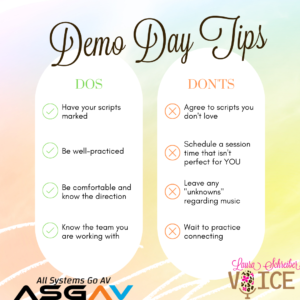 From both sides of the mic, as both a professional voice over actor and coach, I can tell you that how the demo session goes affects how the demo turns out. You’re investing a lot of time, money, and effort. The demo should be nothing short of amazing, and the key to having an amazing demo is an amazing demo session. Our job as demo producers is to make you shine, and as the client, it should be made easy for you. The work should be on our side and you should be made to look your very best, assuming that your voiceover knows to wait until you are demo ready. So, for our team between me and Dave Scott at All Systems Go AV, when your reads are bookable, we move to the demo phase and this is how we make you look awesome:
From both sides of the mic, as both a professional voice over actor and coach, I can tell you that how the demo session goes affects how the demo turns out. You’re investing a lot of time, money, and effort. The demo should be nothing short of amazing, and the key to having an amazing demo is an amazing demo session. Our job as demo producers is to make you shine, and as the client, it should be made easy for you. The work should be on our side and you should be made to look your very best, assuming that your voiceover knows to wait until you are demo ready. So, for our team between me and Dave Scott at All Systems Go AV, when your reads are bookable, we move to the demo phase and this is how we make you look awesome:
The Scripts
We create scripts that offer a range in two respects. First, in about 60 seconds, we want you to show a broad range of emotion in your acting ability. These will ultimately be lined up to show contrast and keep the listener and or viewers’ interest. Next, and equally, as important, the scripts also cast a broad net in a range of industries you aspire to book work in. There is a secret sauce in selecting the right blend, and we work hard to custom-fit these scripts to bring out your talents. We also are careful never to duplicate anything that another client has used.
It’s in the Prep
Another way that we make you shine is that we prep you really well for your demo session. Included in your demo package is two sessions (in addition to the demo planning session) to prepare the scripts. We work on the target reads and talk about the different potential options for each read. By the end of these two sessions, you know your scripts. You know them intimately, and you are comfortable with them. We do not move forward until you can deliver them at this level, with joy, enthusiasm, and ease.
Our Relationship
The dynamic I have with coaching students plays a key role in how they develop as a voice talents. I work hard to get to know my clients. It is important to me to form a meaningful relationship. When there is trust, and the guard is dropped, I can bring out the best in you. I can also teach you strategies to prepare you for sessions, which is actually the goal. The goal is not the demo. Remember, the goal is booked work. By building a rapport with my students, and building on their strengths, we can get to a magical place with their reads.
So, What is Demo Day Like?
Well, some clients like the excitement of being in the studio with me and Dave, so they choose to come to my professional home studio to record. Others are just as happy and comfortable choosing a remote but live-directed session via Zoom, Zencastr, or Source Connect. Here is the rundown:
Remote Demo Session

Clients can choose their preferred way to patch in. Typically our top choices are Source Connect and Zencastr as there are not latency issues and the quality of the audio is outstanding. We typically set a time that is ideal for the client. When we first connect, we confirm the order of the scripts. Typically Dave does a sound check first and will either ask you to send him a quick recording of the audio to make sure your settings are correct or if we are using zencastr he will simply upload a sample to check. After making the necessary tweaks, we begin recording.
We typically take multiple takes of each spot, just as we practiced. We want options so that we can give you the most amazing demo possible. Before moving from script to script, I confer with Dave to make sure he has what he needs as well. We are listening to every single read for both the quality of the read and the audio quality. When we have what we need the session is over.
Sometimes waiting for the demo to come back is the hardest part!
In-Person Session

If you choose to come to record in person, that is fantastic too! We try to make you feel totally at home, my booth is your booth for however long you’d like to stay. We sit just outside in the workspace and direct you via the speaker. We go on mute while you record. There sure is excitement and it is a joy to be able to collaborate in person. Again, as in the remote session, we make sure that in each read we have the technical read that we want and the audio quality that we need.
The Result: A Demo Session That Will Blow Your Mind
My work as the coach ends on demo day. I work with Dave to select the best takes, and we put together the order that highlights your range and showcases your talent. At that point. Dave and his team as All Systems Go AV work to create the magic. From video clip selections to choosing current music that draws the audience, to working on branding, the team at All Systems Go AV creates fresh, vibrant content that you will be excited and proud to use to market yourself.
 I also recommend having practical hooks in your book. I have a hook for my cans and a hook for my wires. It helps keep things neat and organized.
I also recommend having practical hooks in your book. I have a hook for my cans and a hook for my wires. It helps keep things neat and organized. I also do love having Source Connect. So many clients and agents require it. I occasionally need to have support sessions, and they do offer great support from Source Connect. Again, like with Zancastr, there are no latency issues. There are, though, sometimes quirks connecting. Sometimes people are confused with how to use it. If you are not both connecting with the same sample rate, for example, you won’t connect smoothly and it will be an issue, so that all needs to be decided ahead of time.
I also do love having Source Connect. So many clients and agents require it. I occasionally need to have support sessions, and they do offer great support from Source Connect. Again, like with Zancastr, there are no latency issues. There are, though, sometimes quirks connecting. Sometimes people are confused with how to use it. If you are not both connecting with the same sample rate, for example, you won’t connect smoothly and it will be an issue, so that all needs to be decided ahead of time. I wish I know how important a good travel rig is. It took me five years to get my travel rig to sound as good as my home set up. That is WAY too long. If you are just starting in voice over during the pandemic, I realize it is hard to imagine actually packing up and leaving home, but when we do, the rig matters.
I wish I know how important a good travel rig is. It took me five years to get my travel rig to sound as good as my home set up. That is WAY too long. If you are just starting in voice over during the pandemic, I realize it is hard to imagine actually packing up and leaving home, but when we do, the rig matters.

