Our Clubhouse Panel
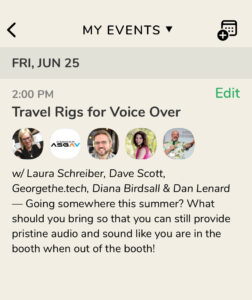 Every Friday at 2 PM Diana Birdsall and I co-host a Clubhouse in our room “Ask the VO Coaches.” I am always excited about our awesome panels, and every week I might say it’s “the best one ever,” but holy smokes was this an awesome panel! This week, just in time for your summer get-away, we talked about travel rigs and what gear you need and what you don’t need to bring with you on that much needed trip. Whether you’re going to the beach, to the mountains, or just to see family you missed during covid, we talked about it all, and we talked about it with some of the best in the field! We had George- the-tech Whittam, Dan Leonard, Dave Scott, and Rick Wasserman. So, here’s a review of some of what we chatted about in case you missed our beyond awesome chat!
Every Friday at 2 PM Diana Birdsall and I co-host a Clubhouse in our room “Ask the VO Coaches.” I am always excited about our awesome panels, and every week I might say it’s “the best one ever,” but holy smokes was this an awesome panel! This week, just in time for your summer get-away, we talked about travel rigs and what gear you need and what you don’t need to bring with you on that much needed trip. Whether you’re going to the beach, to the mountains, or just to see family you missed during covid, we talked about it all, and we talked about it with some of the best in the field! We had George- the-tech Whittam, Dan Leonard, Dave Scott, and Rick Wasserman. So, here’s a review of some of what we chatted about in case you missed our beyond awesome chat!
What’s the Point
The point of a travel rig is to be able to provide continual service to your clients. If you are booking work daily and earn your income from VO, you likely have or need a travel rig. If you are earning your income from voice over, odds are you provide your clients with good quality audio. The goal is to continue to do that on the road. Can you match your home studio? The consensus was probably not, but you can do your best. Dave Scott, video producer with All Systems Go AV, explained that when they cast a voice talent, they need good quality audio. If they are doing an explainer, and there is likely minimal music behind it, there is not a lof of wiggle room to mask reflections. If they are doing a commercial, at least there is a music bed behind it that gives some additional flexibility. It is always important to be transparent with the client and let them know you’ll be out of the studio, and work from there.
The Gear
So you’re probably wondering what mic and what pre-amp you need? You’ll hate me for saying this, but it depends. It depends on how much you travel and what your budget is. Rick Wasserman also brought up the important distinction between what sounds the best and the “in a pinch or in a pickle” scenario. Ideally, you have time to test your gear and determine what compliments your voice, and you are not recording in a pinch, but rather in a planned and controlled scenario.
There are some great travel mics for your travel rig, including but not limited to:
- Apogee 96K
- Apogee Mic Plus
- Apogee Hype
- Sure MV51 USB
- Rode NTUSB
For travel Preamps, Dan and George were clear to point out that all tested well in their shoot outs, but that they like the:
- Steinberg UR12
- Scarlett Focusrite Solo
- Mixerface
- Rode Ai1
Portable Booth Vs. Pillow Fort
Most traveling voice actors start with the pillow fort. At conferences, we typically all post photos of our pillow forts on social media. So, how do you know if it’s time to make the investment in a portable booth like George and Rick’s Tri Booth or the Vocal Booth to Go? Again, the answer is it depends on how much you plan to work while you travel, how much you travel, and how much you book. If you are just doing it to audition, you would not want to spend the money. If you are, however, booking substantial work daily, one of these booths will come in very handy.
https://youtu.be/lvdIGgVXb9Y tri booth video
During our panel professional voice actor Dave Braxton also joined to talk about recording in a car. He explained that it not only provided the ideal sound proofing, but also offered an escape from his family. While chatting about this, George shared this video from Rode which talks about how to do just that.
https://youtu.be/C6gE2_VdImU
 My Rig
My Rig
My own rig has evolved a lot over the years. I know use:
- a Vocal Booth to Go
- a Sennheiser MKE 660 Microphone
- a UAD Apollo MK II Thunderbolt Preamp
- a Ninja clamp (essential to good positioning of the mic)
My thoughts as a Coach
We talked a lot about on the panel how having good mic technique matters. You have to set yourself up for success and going out and buying expensive gear doesn’t not mean that you will start booking. Once you are booking, then upgrade. Once you have steady clients, give them the curtesy of letting them know when you’ll be our of the studio. Don’t start new projects on home gear before a trip. Always let them know, and plan ahead,
 I also recommend having practical hooks in your book. I have a hook for my cans and a hook for my wires. It helps keep things neat and organized.
I also recommend having practical hooks in your book. I have a hook for my cans and a hook for my wires. It helps keep things neat and organized. I also do love having Source Connect. So many clients and agents require it. I occasionally need to have support sessions, and they do offer great support from Source Connect. Again, like with Zancastr, there are no latency issues. There are, though, sometimes quirks connecting. Sometimes people are confused with how to use it. If you are not both connecting with the same sample rate, for example, you won’t connect smoothly and it will be an issue, so that all needs to be decided ahead of time.
I also do love having Source Connect. So many clients and agents require it. I occasionally need to have support sessions, and they do offer great support from Source Connect. Again, like with Zancastr, there are no latency issues. There are, though, sometimes quirks connecting. Sometimes people are confused with how to use it. If you are not both connecting with the same sample rate, for example, you won’t connect smoothly and it will be an issue, so that all needs to be decided ahead of time. I wish I know how important a good travel rig is. It took me five years to get my travel rig to sound as good as my home set up. That is WAY too long. If you are just starting in voice over during the pandemic, I realize it is hard to imagine actually packing up and leaving home, but when we do, the rig matters.
I wish I know how important a good travel rig is. It took me five years to get my travel rig to sound as good as my home set up. That is WAY too long. If you are just starting in voice over during the pandemic, I realize it is hard to imagine actually packing up and leaving home, but when we do, the rig matters. It happens, even in the time of covid, we leave our studios. As a professional voice talent, we have work we can predict, and the joy of work we cannot predict, that comes in at a moment’s notice and can have a pretty tight turn around time. As a working mom, whether I’m home or traveling I’m always juggling my responsibilities as a small business owner and my role of a mom, this year more than ever. This year, my high school juniors are looking at colleges. And as if looking at colleges for twins is not challenging enough, their interests do not overlap at all. Emma is targeting schools with Speech programs and STEM programs. Jack is looking for International Relations and Russian. So, we are doing two completely different college searches at once. What does this mean for me as a voice actor? It means I’m leaving the booth for the first time in a year and I need to be prepared. Voice over work should never prevent travel, it just means you need the right set up for your voice over travel rig and to take the necessary steps when planning.
It happens, even in the time of covid, we leave our studios. As a professional voice talent, we have work we can predict, and the joy of work we cannot predict, that comes in at a moment’s notice and can have a pretty tight turn around time. As a working mom, whether I’m home or traveling I’m always juggling my responsibilities as a small business owner and my role of a mom, this year more than ever. This year, my high school juniors are looking at colleges. And as if looking at colleges for twins is not challenging enough, their interests do not overlap at all. Emma is targeting schools with Speech programs and STEM programs. Jack is looking for International Relations and Russian. So, we are doing two completely different college searches at once. What does this mean for me as a voice actor? It means I’m leaving the booth for the first time in a year and I need to be prepared. Voice over work should never prevent travel, it just means you need the right set up for your voice over travel rig and to take the necessary steps when planning. The point of the travel rig is to sound like you sound in your home studio when you are on the road so that you can provide clients with a continuity of service. I have tweaked my rig quite a few times over the years, and finally invested in a quality set up that I am pleased with. I now bring:
The point of the travel rig is to sound like you sound in your home studio when you are on the road so that you can provide clients with a continuity of service. I have tweaked my rig quite a few times over the years, and finally invested in a quality set up that I am pleased with. I now bring: I will start by saying that the past five years have flown by and while I have had to seek help with my studio gear, my MacBook Air has been dependable in every way since its purchase. I have not had issues with my computer. I have been extremely happy since switching from a PC to a Mac, and have been extremely happy with the MacBook Air specifically. So, why switch? Well, as per my blog last week, I made a lot of gear upgrades in my studio recently. The early 2015 MacBook Air I have only has one Thunderbolt B port and NO, as an not a single one, Thunderbolt C ports, and it was not possible to have both my pre-amp and my studio monitor hooked up simultaneously, while both are essential. So, I made the choice to upgrade.
I will start by saying that the past five years have flown by and while I have had to seek help with my studio gear, my MacBook Air has been dependable in every way since its purchase. I have not had issues with my computer. I have been extremely happy since switching from a PC to a Mac, and have been extremely happy with the MacBook Air specifically. So, why switch? Well, as per my blog last week, I made a lot of gear upgrades in my studio recently. The early 2015 MacBook Air I have only has one Thunderbolt B port and NO, as an not a single one, Thunderbolt C ports, and it was not possible to have both my pre-amp and my studio monitor hooked up simultaneously, while both are essential. So, I made the choice to upgrade. The set up went well. It took me most of the day. It arrived around 10:30 am and by dinner I was up and running, and the timing was pretty good. Coming the Friday of a holiday weekend is ideal as the bookings I have for live sessions will not be until next week anyway. I had heard some horror stories of industry friends recently setting up new computers, so I was not optimistic or overly enthusiastic and I expected it to take a while. The initial backup from iCloud went ok. Then I had to install my UAD software. Since I had just done this with Tim last week on the laptop, I still remembered how and it was not fast but I was able to do it. I was worried about getting my settings onto the iMac, but I was actually able to use airdrop to move them from one computer to the other. Twisted Wave setup was a little tricker for me. I spent a while putting in my many keyboard shortcuts. I could not figure out why my effects stack would not open in its entirety. I realized I had to find my initial izotope purchase, download that, enter the ilok, and then open the effects stack. I was getting a little nervous that I would need a session with Tim, but to my own surprise I was able to get it going! I am happy to report that the monitor in my booth connected with ease and I am so thankful to have my booth in working order. I am still making tweaks like syncing my drop box and connecting my pay to plays in my chrome short cuts, but for the most part it is set up how I want it!
The set up went well. It took me most of the day. It arrived around 10:30 am and by dinner I was up and running, and the timing was pretty good. Coming the Friday of a holiday weekend is ideal as the bookings I have for live sessions will not be until next week anyway. I had heard some horror stories of industry friends recently setting up new computers, so I was not optimistic or overly enthusiastic and I expected it to take a while. The initial backup from iCloud went ok. Then I had to install my UAD software. Since I had just done this with Tim last week on the laptop, I still remembered how and it was not fast but I was able to do it. I was worried about getting my settings onto the iMac, but I was actually able to use airdrop to move them from one computer to the other. Twisted Wave setup was a little tricker for me. I spent a while putting in my many keyboard shortcuts. I could not figure out why my effects stack would not open in its entirety. I realized I had to find my initial izotope purchase, download that, enter the ilok, and then open the effects stack. I was getting a little nervous that I would need a session with Tim, but to my own surprise I was able to get it going! I am happy to report that the monitor in my booth connected with ease and I am so thankful to have my booth in working order. I am still making tweaks like syncing my drop box and connecting my pay to plays in my chrome short cuts, but for the most part it is set up how I want it!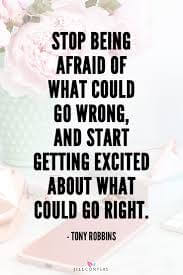 Rome was not built in a day, and I am sure that in the coming days and weeks I will realize other applications that need to be installed on the iMac. I am thankful, though, that I accomplished as mush as I did at the start. My plan is that the desktop will live in my office space and my MacBook Air will now reside upstairs and will also be dedicated to my travel rig. It has only been since Friday, 48 hours, but so far this seems like a really wonderful upgrade. Ultimately, this isn’t about just changing computers, right. I had a setup that was working until it wasn’t. I made a change. I used to really fear change, but I know know (more than understand, actually know) that change makes me better and presents opportunity.
Rome was not built in a day, and I am sure that in the coming days and weeks I will realize other applications that need to be installed on the iMac. I am thankful, though, that I accomplished as mush as I did at the start. My plan is that the desktop will live in my office space and my MacBook Air will now reside upstairs and will also be dedicated to my travel rig. It has only been since Friday, 48 hours, but so far this seems like a really wonderful upgrade. Ultimately, this isn’t about just changing computers, right. I had a setup that was working until it wasn’t. I made a change. I used to really fear change, but I know know (more than understand, actually know) that change makes me better and presents opportunity. When everything is working perfectly in your booth, your bookings are solid, and you are happy with your sound, why shake things up with a gear upgrade? Well, life is not always so cut and dry in the voice over world. While I was really proud when I upgraded to the Avalon M5 preamp, and loved the way it sounds with my Neumann TLM 103 microphone, it is not portable. I’m at a point in my career where if I travel, which happens when there is not a pandemic, I need to sound the way I sound in my booth when in my travel rig. With an Avalon preamp and a Neumann mic, I sound pretty awesome. Even with a VOMO, it is hard to emulate that sound without bringing the Avalon, and if you have ever been in the presence of an Avalon then you know it is not portable. Thus, my journey began.
When everything is working perfectly in your booth, your bookings are solid, and you are happy with your sound, why shake things up with a gear upgrade? Well, life is not always so cut and dry in the voice over world. While I was really proud when I upgraded to the Avalon M5 preamp, and loved the way it sounds with my Neumann TLM 103 microphone, it is not portable. I’m at a point in my career where if I travel, which happens when there is not a pandemic, I need to sound the way I sound in my booth when in my travel rig. With an Avalon preamp and a Neumann mic, I sound pretty awesome. Even with a VOMO, it is hard to emulate that sound without bringing the Avalon, and if you have ever been in the presence of an Avalon then you know it is not portable. Thus, my journey began. One of my VO besties, and all around favorite people on the planet, the amazing Kim Handysides, suggested that I work with the VO Tech Guru Tim Tippets. Kim said Tim does amazing stacks and would set up my travel rig. Initially I had not planned to change my in studio set up with the Avalon M5, just the rig. I reached out to Tim. Tim is amazing because he could just set you up and give you the answer, but instead he spends the time to educate you so that you understand the rationale behind his suggestions and why he is guiding you down a certain path.
One of my VO besties, and all around favorite people on the planet, the amazing Kim Handysides, suggested that I work with the VO Tech Guru Tim Tippets. Kim said Tim does amazing stacks and would set up my travel rig. Initially I had not planned to change my in studio set up with the Avalon M5, just the rig. I reached out to Tim. Tim is amazing because he could just set you up and give you the answer, but instead he spends the time to educate you so that you understand the rationale behind his suggestions and why he is guiding you down a certain path. To Start, I was limited because I was working on a 2015 MacBook Air. Even though my MacBook Air is running really well (knock wood), it only has one Thunderbolt 2 connection and the rest are USB ports. This posed some logistical challenges in terms of suggestions Tim wanted to make. Further, at the time, I was set up to mirror in studio on a monitor. So my MacBook Air stays in an office space outside the studio and I have a great monitor in my booth.
To Start, I was limited because I was working on a 2015 MacBook Air. Even though my MacBook Air is running really well (knock wood), it only has one Thunderbolt 2 connection and the rest are USB ports. This posed some logistical challenges in terms of suggestions Tim wanted to make. Further, at the time, I was set up to mirror in studio on a monitor. So my MacBook Air stays in an office space outside the studio and I have a great monitor in my booth. So this brings us back to the travel rig set up, which is also pretty exciting. After all, this entire journey started because of the travel rig, right? So, what is my travel rig set up now:
So this brings us back to the travel rig set up, which is also pretty exciting. After all, this entire journey started because of the travel rig, right? So, what is my travel rig set up now: Time to Pack the Roll-y Bag
Time to Pack the Roll-y Bag ELearning Conferences
ELearning Conferences Radio Summits
Radio Summits The Other Perks….
The Other Perks…. In April I attended another conference in Orlando. I had lunch with other voiceover talents and stayed at an amazing hotel with a lazy river! While I am highly motivated to grow and maintain client relationships, and stay on the forefront of the voiceover industry, I confess the travel perks ain’t half bad either!
In April I attended another conference in Orlando. I had lunch with other voiceover talents and stayed at an amazing hotel with a lazy river! While I am highly motivated to grow and maintain client relationships, and stay on the forefront of the voiceover industry, I confess the travel perks ain’t half bad either!

