Sometimes things Go Sideways
As a well-established professional voice actor I wish I could say that when I recorded my first audiobook everything went well, but that is not the case. I learned quickly that narrating audiobooks is vastly different than recording a 30 second spot. Actually, the recording was fine. I marked the manuscript on my iPad just like Sean Pratt taught me. I used iAnnotate and I was proud of how the audio and the editing when. The snag happened quite unexpectedly when I uploaded my audio to ACX.
Learning the Ins and Outs of ACX
If you have never used ACX, when you upload your audio it has a tool that immediately measures the quality of your 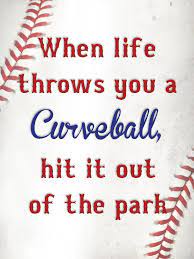 audio. So my audio was immediately flagged as being insufficient for their needs. You get a little orange or red, depending on the screen settings of your monitor, triangle with an exclamation point in it. ACX is kind enough to tell you precisely what is wrong with your audio. In my case, my RMS, or Round Mean Sound, levels were not within the precise range of -18 to -23. Mine were between -25 and -27.
audio. So my audio was immediately flagged as being insufficient for their needs. You get a little orange or red, depending on the screen settings of your monitor, triangle with an exclamation point in it. ACX is kind enough to tell you precisely what is wrong with your audio. In my case, my RMS, or Round Mean Sound, levels were not within the precise range of -18 to -23. Mine were between -25 and -27.
First I called an engineer I work with regularly and he had gone to both college and graduate school for audio production and he had no idea what an RMS was. I sent him a photo of my audio because I could see there was a meter for it in my DAW, which is Twisted Wave. His best guess was to play with how I normalized it. No dice, nothing made this better. And I had already applied my commercial effects stack to the ENTIRE recorded book. At this point the only thing I had going for me was that I had saved the RAW audio. Note, ALWAYS save your raw audio!!
The Meltdown
So at this point, dinner was not being cooked. The audio couldn’t be uploaded. I was in my booth in tears. For someone who has been in VO for years, I was loosing it completely. Just then, I happened to have been, over several days emailing back and forth with Jack de Golia. I had questions for him about some programs I could use for audiobooks, and I had the luck of getting an email from a friend at that moment.
I told Jack I was having a meltdown. Jack phoned. He asked what was going on. He talked me off a cliff. He also showed me how to use the analyze function on Twisted Wave which I never knew was there. Jack actually showed me quite a few thinks that night.
He told me I needed to call George Whittam and that I needed a stack specifically for audiobooks. The only way to meet the A CX specs is with such a stack. I had no idea. The thing is, you don’t know what you don’t know until you’re in the trenches. I did in fact reach out to George. I paid extra for the stack, and I was very quickly back in business.
When I had my Meltdown, I had people to call
I was lucky, the right guy happened to reach out precisely at the moment I needed him. If you don’t know Jack de Golia, his is a brilliant voice talent best known for his work in eLearning and Audiobooks although he excels in other genres too. He is a coach as well and is based in Las Vegas Nevada.
So let’s dissect why I had a friend like Jack in the first place? Jack happens to be a really nice guy, and exceptionally good at what he does, so he’s easy to be friends with in the first place. But how did I maintain the friendship on my end? Well, I have made the effort to go to voice over conferences for years. I had attended Jack’s sessions at past conferences like WoVoCon. When I would go to other conferences like DevLearn in Las Vegas, I kept in touch with Jack and we had lunch. Over the years I also sent correspondence emails because his friendship and the friendship of my industry friends is extremely important to me. I did not have a crystal ball and I had no idea that Jack would one day come to my rescue, but I did know he was a good guy and I valued having him, like so many others I have been blessed to meed in my life.
The Take-Aways
I can tell you that while we all work alone in padded foam booths, we are stronger together than we are apart. Whether we are two months in are ten years in we always need good, smart folks who have our backs. It is worth making the effort to spend time with people on your visit. It is work keeping in touch with people beyond the reach of social media. Make actual friends. It is so important and it is what will make all the difference.
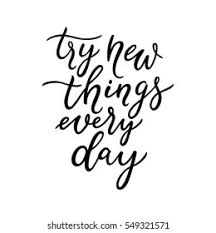 You might be wondering, as a full time voice actor with pretty stellar commercial bookings, why would I go after a new, and frankly uniquely different genre now? Well, if you are new to my blog you might not know that my twins left for college this year. So at the age of 45 I became an empty nester in the snap of a finger. My life was turned upside down and for someone life me downtime is not desirable. I need to be busy every second. The notion of learning a new skill set, something I could get lost in and spend hours studying, became very appealing. When I started in voice over many years ago, long before I ever had a single client, I looked at the study of the craft of commercial voice over as my full-time job. It served me well. My passion for a given genre can lead me to success when I apply that passion to the detailed study of it. So, non-fiction audio books, here I come!
You might be wondering, as a full time voice actor with pretty stellar commercial bookings, why would I go after a new, and frankly uniquely different genre now? Well, if you are new to my blog you might not know that my twins left for college this year. So at the age of 45 I became an empty nester in the snap of a finger. My life was turned upside down and for someone life me downtime is not desirable. I need to be busy every second. The notion of learning a new skill set, something I could get lost in and spend hours studying, became very appealing. When I started in voice over many years ago, long before I ever had a single client, I looked at the study of the craft of commercial voice over as my full-time job. It served me well. My passion for a given genre can lead me to success when I apply that passion to the detailed study of it. So, non-fiction audio books, here I come! In the midst of my break down in the booth, I heard from a friend and fellow coach Jack de Golia. G-d his timing was good. He told me I needed to reach out to George Whittam (AKA George the Tech) for a specific stack just for audio books. Hallelujah. There was hope in site. If you don’t know George, you can actually pay for 911 emergency service to get bumped to the front of the line in cases like this, otherwise it takes about a week.
In the midst of my break down in the booth, I heard from a friend and fellow coach Jack de Golia. G-d his timing was good. He told me I needed to reach out to George Whittam (AKA George the Tech) for a specific stack just for audio books. Hallelujah. There was hope in site. If you don’t know George, you can actually pay for 911 emergency service to get bumped to the front of the line in cases like this, otherwise it takes about a week. Depending on which voice actor you ask, you’ll get a different answer to the questions “What’s the best DAW for VO?” I have used Audacity, Adobe Audition, and Twisted Wave. I may be proficient in all of them, but I LOVE Twisted Wave. To be clear this does not mean that other DAWs, from Reeper to Pro Tools don’t have immense value, but for me, I am quick and good on Twisted Wave. It serves my purposes well. And when I have a client who needs total production with music, I hire a professional engineer to mix it down anyway, so I really can do all that I need to do on Twisted Wave. Some of my favorite features are the shortcuts, multiple effects stacks, and ease of file splitting.
Depending on which voice actor you ask, you’ll get a different answer to the questions “What’s the best DAW for VO?” I have used Audacity, Adobe Audition, and Twisted Wave. I may be proficient in all of them, but I LOVE Twisted Wave. To be clear this does not mean that other DAWs, from Reeper to Pro Tools don’t have immense value, but for me, I am quick and good on Twisted Wave. It serves my purposes well. And when I have a client who needs total production with music, I hire a professional engineer to mix it down anyway, so I really can do all that I need to do on Twisted Wave. Some of my favorite features are the shortcuts, multiple effects stacks, and ease of file splitting. When I am in my booth, I turn my iPhone and Apple Watch to airplane mode. I do this because when I develop a good flow, I do not want the phone ringing to interrupt me. I do offer one word of caution: if you are doing a live session and you coincidentally cannot connect with your client, and have all your devices in airplane mode, it can be quite frustrating if they are unable to reach you. So, while you may not want your phone in the studio for a directed session, perhaps before you silence everything you should make certain that you connect.
When I am in my booth, I turn my iPhone and Apple Watch to airplane mode. I do this because when I develop a good flow, I do not want the phone ringing to interrupt me. I do offer one word of caution: if you are doing a live session and you coincidentally cannot connect with your client, and have all your devices in airplane mode, it can be quite frustrating if they are unable to reach you. So, while you may not want your phone in the studio for a directed session, perhaps before you silence everything you should make certain that you connect. Like many in voiceover, I am constantly revising my business plan, shifting my focus from commercials to explainers to elearning to targeting specific industries. As I revise my plan, my goals change. While I have a planner or agenda that I love, I find that mapping out my strategy for the week helps me to keep my mind on the big picture. As auditions and work pours in, it’s easy to get caught up in the little things and push off the tasks that we think can wait, but in doing so, in pushing off those marketing emails and that LinkedIn outreach, we are pushing off the pursuit of our longterm goals. It is so important to always have an eye on your “why.” If you lose site of that, and you are just buys submitting audition after audition, you can easily get stuck in a rut.
Like many in voiceover, I am constantly revising my business plan, shifting my focus from commercials to explainers to elearning to targeting specific industries. As I revise my plan, my goals change. While I have a planner or agenda that I love, I find that mapping out my strategy for the week helps me to keep my mind on the big picture. As auditions and work pours in, it’s easy to get caught up in the little things and push off the tasks that we think can wait, but in doing so, in pushing off those marketing emails and that LinkedIn outreach, we are pushing off the pursuit of our longterm goals. It is so important to always have an eye on your “why.” If you lose site of that, and you are just buys submitting audition after audition, you can easily get stuck in a rut.  If your fan makes noise,
If your fan makes noise, I will start by saying that the past five years have flown by and while I have had to seek help with my studio gear, my MacBook Air has been dependable in every way since its purchase. I have not had issues with my computer. I have been extremely happy since switching from a PC to a Mac, and have been extremely happy with the MacBook Air specifically. So, why switch? Well, as per my blog last week, I made a lot of gear upgrades in my studio recently. The early 2015 MacBook Air I have only has one Thunderbolt B port and NO, as an not a single one, Thunderbolt C ports, and it was not possible to have both my pre-amp and my studio monitor hooked up simultaneously, while both are essential. So, I made the choice to upgrade.
I will start by saying that the past five years have flown by and while I have had to seek help with my studio gear, my MacBook Air has been dependable in every way since its purchase. I have not had issues with my computer. I have been extremely happy since switching from a PC to a Mac, and have been extremely happy with the MacBook Air specifically. So, why switch? Well, as per my blog last week, I made a lot of gear upgrades in my studio recently. The early 2015 MacBook Air I have only has one Thunderbolt B port and NO, as an not a single one, Thunderbolt C ports, and it was not possible to have both my pre-amp and my studio monitor hooked up simultaneously, while both are essential. So, I made the choice to upgrade. The set up went well. It took me most of the day. It arrived around 10:30 am and by dinner I was up and running, and the timing was pretty good. Coming the Friday of a holiday weekend is ideal as the bookings I have for live sessions will not be until next week anyway. I had heard some horror stories of industry friends recently setting up new computers, so I was not optimistic or overly enthusiastic and I expected it to take a while. The initial backup from iCloud went ok. Then I had to install my UAD software. Since I had just done this with Tim last week on the laptop, I still remembered how and it was not fast but I was able to do it. I was worried about getting my settings onto the iMac, but I was actually able to use airdrop to move them from one computer to the other. Twisted Wave setup was a little tricker for me. I spent a while putting in my many keyboard shortcuts. I could not figure out why my effects stack would not open in its entirety. I realized I had to find my initial izotope purchase, download that, enter the ilok, and then open the effects stack. I was getting a little nervous that I would need a session with Tim, but to my own surprise I was able to get it going! I am happy to report that the monitor in my booth connected with ease and I am so thankful to have my booth in working order. I am still making tweaks like syncing my drop box and connecting my pay to plays in my chrome short cuts, but for the most part it is set up how I want it!
The set up went well. It took me most of the day. It arrived around 10:30 am and by dinner I was up and running, and the timing was pretty good. Coming the Friday of a holiday weekend is ideal as the bookings I have for live sessions will not be until next week anyway. I had heard some horror stories of industry friends recently setting up new computers, so I was not optimistic or overly enthusiastic and I expected it to take a while. The initial backup from iCloud went ok. Then I had to install my UAD software. Since I had just done this with Tim last week on the laptop, I still remembered how and it was not fast but I was able to do it. I was worried about getting my settings onto the iMac, but I was actually able to use airdrop to move them from one computer to the other. Twisted Wave setup was a little tricker for me. I spent a while putting in my many keyboard shortcuts. I could not figure out why my effects stack would not open in its entirety. I realized I had to find my initial izotope purchase, download that, enter the ilok, and then open the effects stack. I was getting a little nervous that I would need a session with Tim, but to my own surprise I was able to get it going! I am happy to report that the monitor in my booth connected with ease and I am so thankful to have my booth in working order. I am still making tweaks like syncing my drop box and connecting my pay to plays in my chrome short cuts, but for the most part it is set up how I want it!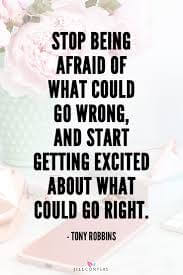 Rome was not built in a day, and I am sure that in the coming days and weeks I will realize other applications that need to be installed on the iMac. I am thankful, though, that I accomplished as mush as I did at the start. My plan is that the desktop will live in my office space and my MacBook Air will now reside upstairs and will also be dedicated to my travel rig. It has only been since Friday, 48 hours, but so far this seems like a really wonderful upgrade. Ultimately, this isn’t about just changing computers, right. I had a setup that was working until it wasn’t. I made a change. I used to really fear change, but I know know (more than understand, actually know) that change makes me better and presents opportunity.
Rome was not built in a day, and I am sure that in the coming days and weeks I will realize other applications that need to be installed on the iMac. I am thankful, though, that I accomplished as mush as I did at the start. My plan is that the desktop will live in my office space and my MacBook Air will now reside upstairs and will also be dedicated to my travel rig. It has only been since Friday, 48 hours, but so far this seems like a really wonderful upgrade. Ultimately, this isn’t about just changing computers, right. I had a setup that was working until it wasn’t. I made a change. I used to really fear change, but I know know (more than understand, actually know) that change makes me better and presents opportunity.
 I have blogged before about being a migraine sufferer. I happened to have had a pretty bad headache on the Saturday of this conference. It would not go away. I had to miss some sessions I really wanted to see in the morning. I eventually went down to participate, even though I did not feel 100%. To be honest I did not even feel 30%, and if I were home I would have stayed in all day. But I flew across the country for so many reasons, and none of them included a day of napping. It was not easy for me, but the biggest challenge, bot physically and mentally, was getting through Everrett Oliver’s session. If you have never coached with Everett, he is truly outstanding. He pushes in all the right ways. He makes you go places you would rather not but as an outstanding booth director he gets it out of you. I LOVE working with Everett. And in truth, as a working professional, when booked work comes in, I have to record, so this was a good exercise. I am not shy but I am much more comfortable in front of my own mic than in a room full of people, even if those people are my tribe. I loved every minute. LOVED. I am glad I participated. I hope to work with this amazing coach again soon.
I have blogged before about being a migraine sufferer. I happened to have had a pretty bad headache on the Saturday of this conference. It would not go away. I had to miss some sessions I really wanted to see in the morning. I eventually went down to participate, even though I did not feel 100%. To be honest I did not even feel 30%, and if I were home I would have stayed in all day. But I flew across the country for so many reasons, and none of them included a day of napping. It was not easy for me, but the biggest challenge, bot physically and mentally, was getting through Everrett Oliver’s session. If you have never coached with Everett, he is truly outstanding. He pushes in all the right ways. He makes you go places you would rather not but as an outstanding booth director he gets it out of you. I LOVE working with Everett. And in truth, as a working professional, when booked work comes in, I have to record, so this was a good exercise. I am not shy but I am much more comfortable in front of my own mic than in a room full of people, even if those people are my tribe. I loved every minute. LOVED. I am glad I participated. I hope to work with this amazing coach again soon.

